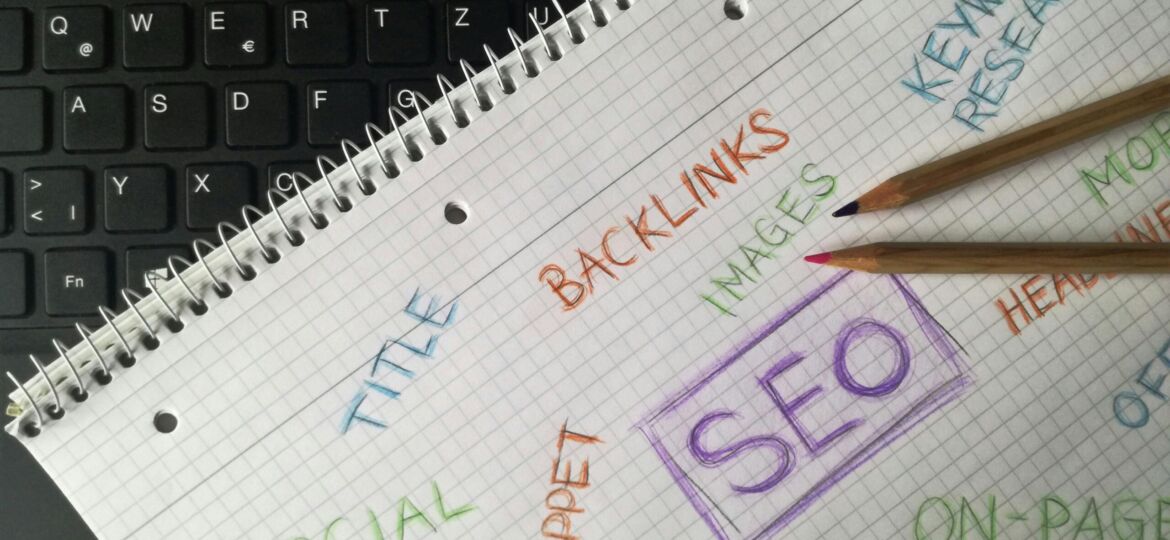
Keeping Your Finger on the Pulse: Website Feedback Mechanisms for Listening to Visitor Input
In today’s competitive online landscape, understanding your website visitors is crucial. They navigate your pages, interact with content, and ultimately determine your website’s success. Website feedback mechanisms provide invaluable tools to capture user input, identify areas for improvement, and refine your website to better serve your audience.
Why Website Feedback Matters
- Enhanced User Experience: By listening to visitor feedback, you can identify pain points and usability issues, leading to a more user-friendly and enjoyable experience.
- Improved Content Relevance: Feedback can reveal what content resonates with users and what areas need improvement. This allows you to tailor content to better meet visitor needs.
- Data-Driven Decisions: Website feedback provides quantitative and qualitative data that informs website optimization efforts. You can prioritize improvements based on user input.
- Increased Customer Satisfaction: Actively seeking feedback demonstrates that you value visitor opinions. This fosters trust and loyalty among your audience.
- Identification of New Opportunities: Feedback can reveal unforeseen user needs and suggest potential opportunities to expand your website’s functionalities or offerings.
Popular Website Feedback Mechanisms
- Feedback Forms: Simple and versatile, feedback forms allow visitors to submit written comments, suggestions, or bug reports. Offer open-ended questions and multiple-choice options for a comprehensive understanding.
- Surveys: Targeted surveys can delve deeper into specific aspects of your website. Use surveys to gauge user satisfaction, gather feature preferences, or test different website layouts.
- Feedback Buttons/Widgets: These unobtrusive buttons offer visitors a quick and convenient way to provide feedback. They can be positioned strategically throughout your website to encourage easy access.
- Website Polls: Polls offer a fun and engaging way to collect user opinions on specific topics or design elements.
- Exit-Intent Surveys: These surveys appear when a visitor shows signs of leaving your website. They can capture valuable insights into what might be discouraging users from further exploration.
- Website Chatbots: AI-powered chatbots can interact with visitors in real-time, collecting feedback and answering basic questions.
- Heatmaps and Session Recordings: These visual tools track user behavior on your website, revealing how visitors navigate pages and interact with elements.
- Social Media Monitoring: Pay attention to online conversations about your brand on social media platforms. Mentions and reviews can offer valuable user feedback.
Choosing the Right Feedback Mechanisms:
The best feedback mechanisms for your website depend on your specific goals and target audience. Consider the following factors:
- Website Complexity: For complex websites, a combination of feedback forms, surveys, and heatmaps might be optimal.
- Visitor Behavior: If visitors typically spend a short time on your website, exit-intent surveys or polls might be most effective.
- Technical Expertise: Implementing heatmaps and session recordings might require more technical expertise.
Pros and Cons of Website Feedback Mechanisms
Pros:
- Valuable user insights
- Improved user experience
- Data-driven decision making
- Increased customer satisfaction
- Identification of new opportunities
Cons:
- Response rates can vary
- Data analysis can be time-consuming
- Implementing some mechanisms requires technical knowledge
- Potential for negative or biased feedback
Turning Feedback into Action
- Analyze Feedback Regularly: Don’t let feedback pile up. Develop a system for analyzing and categorizing user input.
- Prioritize Improvements: Focus on addressing the most frequent and impactful issues raised in the feedback.
- Communicate with Users: Acknowledge and respond to feedback, especially negative feedback. Let users know their input is valued and how you plan to address their concerns.
FAQs
- How often should I collect website feedback? Regularly! Consider ongoing feedback mechanisms like forms and surveys, supplemented by periodic targeted surveys.
- How can I encourage visitors to provide feedback? Make it easy for users to submit feedback by offering multiple channels and keeping forms concise. Incentivize participation through contests or rewards (optional).
- What if I receive negative feedback? Don’t be discouraged! Negative feedback is an opportunity to identify areas for improvement. Respond professionally and outline steps you’ll take to address the issue.